Firstly I start with my rough sketch so that I have a reference to do my line work from. I won't get into much detail about line work here as I have already made a tutorial on this (click here to see it).
Now I will use a basic brush to apply colour. This is a brush that does not have any pressure sensitivity- no mater how hard or softly I push on the pen, the brush will put down a full, constant colour. (Go to "Edit brush settings" and un-tick the pen sensitivity option). However, I will have the opacity of this brush set at 35%.
Use the magic wand tool to select a surface and apply colour. In this case, I am portraying the surface as being high gloss, so I will have some basic white highlights along the top facing surfaces.
Use the same brush (and same settings...) to apply colour to all surfaces that are not facing up. You will notice that because the brush has 35% opacity, adding a second coating of colour to the surface will make it darker.
Do the same thing again, adding a third coating of colour to darken areas as required.
Using a basic airbrush tool with an opacity of 25%, apply a dark streak of colour down the side of the surface. Make sure that the streak of colour follows the contour of your shape. I use the airbrush again, this time applying a red gradient to the surfaces that face upwards (This helps to make the surface look high gloss. If the surface was medium/ low gloss then avoid this step).
Use the same steps to apply colour to all of the individual faces. You may want to add a basic drop shadow and some background gradients like I have done below.
Remember to see my other articles on drawing. Like this one for people who have never drawn in an industrial design style before OR this one for people looking for some more advanced techniques OR this one for people who want complex and realistic drawings using layering techniques. Thank you for reading.


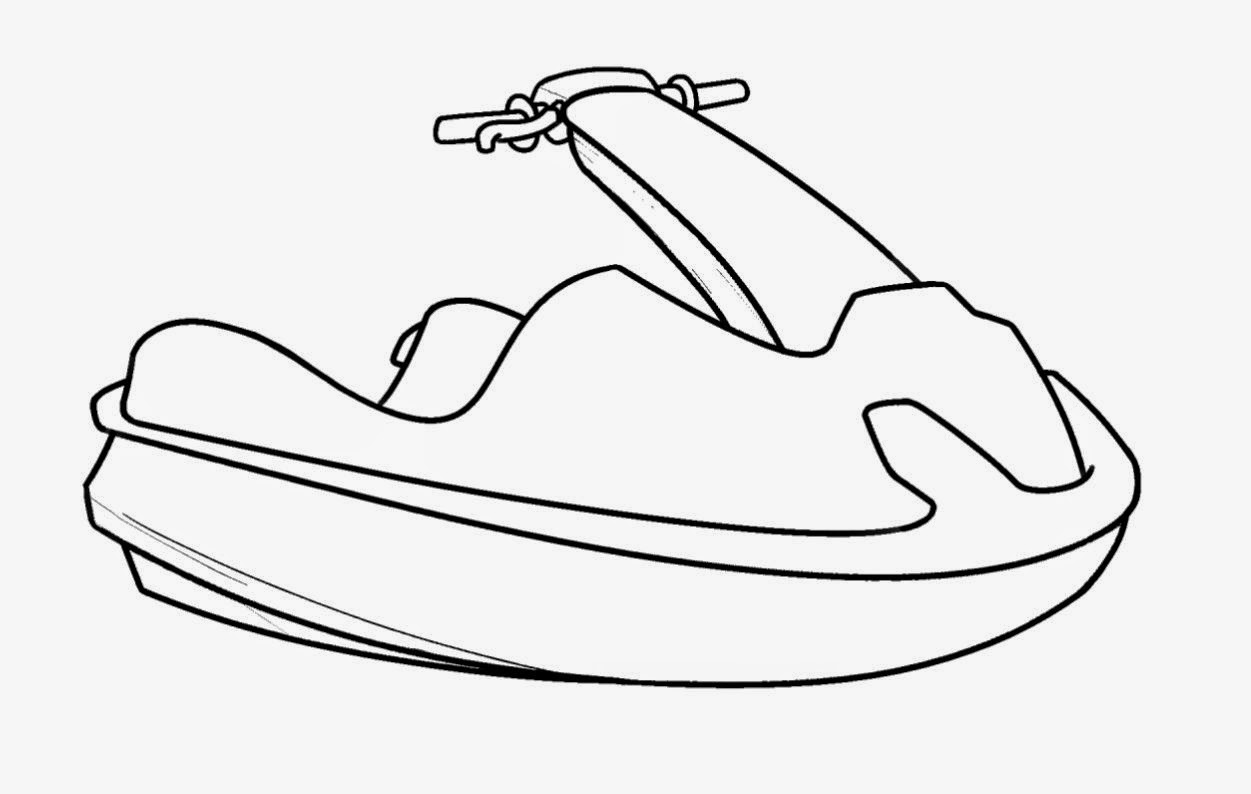





No comments:
Post a Comment